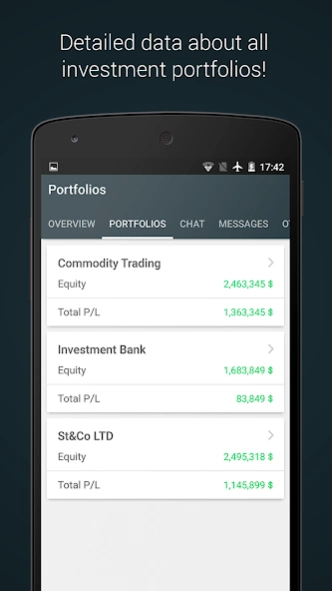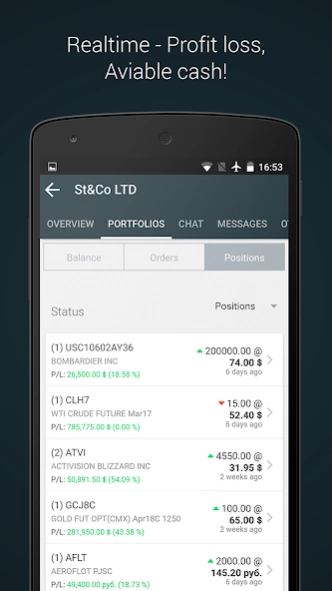Wealth / Portfolio management 0.0.1
Free Version
Publisher Description
Wealth / Portfolio management - Consolidate results of invest in bonds, equities, futures, options, currencies.
All your financial instruments and investment portfolios in one app on your smartphone. The only application that can consolidate financial results of your investments in bonds, equities, futures, options, currencies.
App enables you to monitor your portfolio in any place and at any time.
* The app is designed for demo purposes
* It allows you to instantly connect with your personal manager in a confidential chat application
* The app shows the balance of your portfolio and the profit / loss of open positions in real time for one or multiple portfolios
* Your shares, bonds, futures, options, deposits and other financial instruments are always under control
* With the app you can monitor cash balances and margin requirements for one or multiple portfolios
* Stock widgets display graphs of financial instruments
* The combined portfolio of different brokers and managers in one application
* Available Exchanges: FORTS, CME Group (CBOT, NYMEX, COMEX), EUREX, ICE, LME, MGEX, HKEX, TOCOM, NYSE, NASDAQ, Xetra, LSE, Euronext, SSE, SWX, MOEX.
Mobile application for the registration of transactions in the financial markets by WEB Embassy is available in English.
To get more detailed information or ask a question, please contact us via info@webembassy.com or visit http://www.webembassy.com
About Wealth / Portfolio management
Wealth / Portfolio management is a free app for Android published in the Accounting & Finance list of apps, part of Business.
The company that develops Wealth / Portfolio management is WEB Embassy, Ltd. The latest version released by its developer is 0.0.1.
To install Wealth / Portfolio management on your Android device, just click the green Continue To App button above to start the installation process. The app is listed on our website since 2017-11-30 and was downloaded 3 times. We have already checked if the download link is safe, however for your own protection we recommend that you scan the downloaded app with your antivirus. Your antivirus may detect the Wealth / Portfolio management as malware as malware if the download link to com.webembassy.portfoliomanager is broken.
How to install Wealth / Portfolio management on your Android device:
- Click on the Continue To App button on our website. This will redirect you to Google Play.
- Once the Wealth / Portfolio management is shown in the Google Play listing of your Android device, you can start its download and installation. Tap on the Install button located below the search bar and to the right of the app icon.
- A pop-up window with the permissions required by Wealth / Portfolio management will be shown. Click on Accept to continue the process.
- Wealth / Portfolio management will be downloaded onto your device, displaying a progress. Once the download completes, the installation will start and you'll get a notification after the installation is finished.